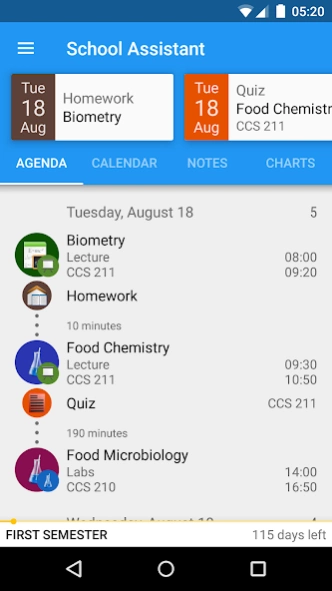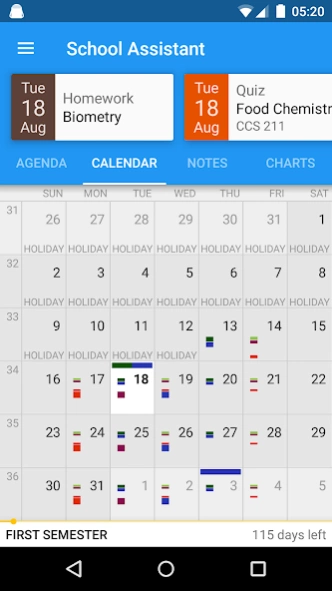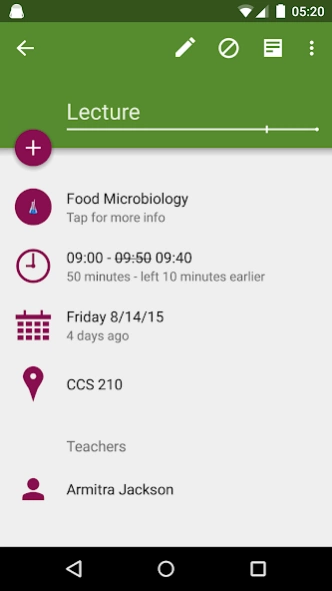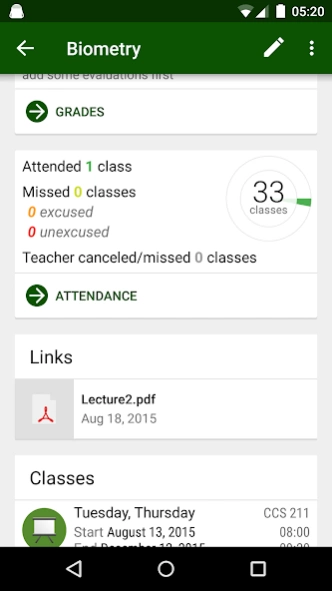School Assistant +
Paid Version
Publisher Description
School Assistant + - Everything a student needs to stay organized now fits in your pocket!
School Assistant + is your personal school aide, keep your routine organized with it.
Ever had your phone ring in class because you forgot to silence it?
School Assistant + will notify you when a class has started and automatically mute your phone for you during class.
Do you have trouble remembering when is your next test or assignment or what to study for your upcoming exam?
School Assistant + will remind you and even chart your progress throughout the year!
This version offers the following advantages over the free version:
• Main screen customization
• Weighted grades and evaluation types
• Better control and prediction on grades
• Unlimited evaluation types
• Google Calendar sync (one way)
• Google Drive sync
• Multi-user support
• Events widget (Android 3 and 4 - can be added in the lock screen in Android 4.2 and up)
• Custom icons
• Password protection
• Schedule widget
• No ads
• Many more features coming soon...
If you want to check if School Assistant + supports your needs and wants, you can try the free version first.
Upgrading from the free version? Here's how to import your data:
1. Have both versions installed and make sure you have the latest version of School Assistant installed
2. Open School Assistant +, and press "Import from free version", you may have to restart the app
3. Uninstall the free version and that's it :)
Do you have ideas to make School Assistant better or have you found a bug?
Contact me and I'll implement/solve it as soon as possible.
Leaving negative comments here won't help me solve the issue.
Coming soon only in School Assistant +
• Better Google Calendar integration
• Smart event adding
• User support
• Many other features
About School Assistant +
School Assistant + is a paid app for Android published in the Teaching & Training Tools list of apps, part of Education.
The company that develops School Assistant + is Gil Castro. The latest version released by its developer is 1.0. This app was rated by 1 users of our site and has an average rating of 5.0.
To install School Assistant + on your Android device, just click the green Continue To App button above to start the installation process. The app is listed on our website since 2019-11-14 and was downloaded 11 times. We have already checked if the download link is safe, however for your own protection we recommend that you scan the downloaded app with your antivirus. Your antivirus may detect the School Assistant + as malware as malware if the download link to com.schoolpro is broken.
How to install School Assistant + on your Android device:
- Click on the Continue To App button on our website. This will redirect you to Google Play.
- Once the School Assistant + is shown in the Google Play listing of your Android device, you can start its download and installation. Tap on the Install button located below the search bar and to the right of the app icon.
- A pop-up window with the permissions required by School Assistant + will be shown. Click on Accept to continue the process.
- School Assistant + will be downloaded onto your device, displaying a progress. Once the download completes, the installation will start and you'll get a notification after the installation is finished.